Zapier and Integromat are two popular workflow automation platforms that enable you to move data between applications and automate parts of your business that would normally have to be done manually.
Given that I teach a course on how to use Zapier, “Zapier vs Integromat” is something I get asked about a lot.
The short version
In short, Zapier & Integromat are often just different ways of achieving the same thing.
- You can do more in Integromat, but it’s more complicated to use
- Zapier has more integrations, so it’s more likely you’ll find the apps you’re using
- For those new to automation, Integromat is very difficult. For some parts, you need a basic understanding of programming.
- But you’re best off knowing both
If you’re just starting out, Zapier is a better choice because it’s easier to understand.
Let’s look at how Zapier and Integromat compare in a few areas.
The video version
The video version of this post goes through a bit more detail which will help you in your comparison.
Integrations
This is the most obvious place to start. A workflow automation tool that has zero integrations would be a waste of time. But at some point, they’ll integrate with most of your apps and you won’t care how many integrations they have in total.
The clear winner here is Zapier.
Zapier connects more apps, so there’s more chance they’ll have all the apps you need.
But that doesn’t matter if Integromat has the apps that you need.
Basically, you have to just start searching both platforms for the apps you want to integrate, and see if they are there.
How to check what integrations are available
For Zapier, go to the Apps page. Type your apps into the search at the top.

For Integromat, go to the Integrations page. Likewise, type your apps one by one into the search at the top.
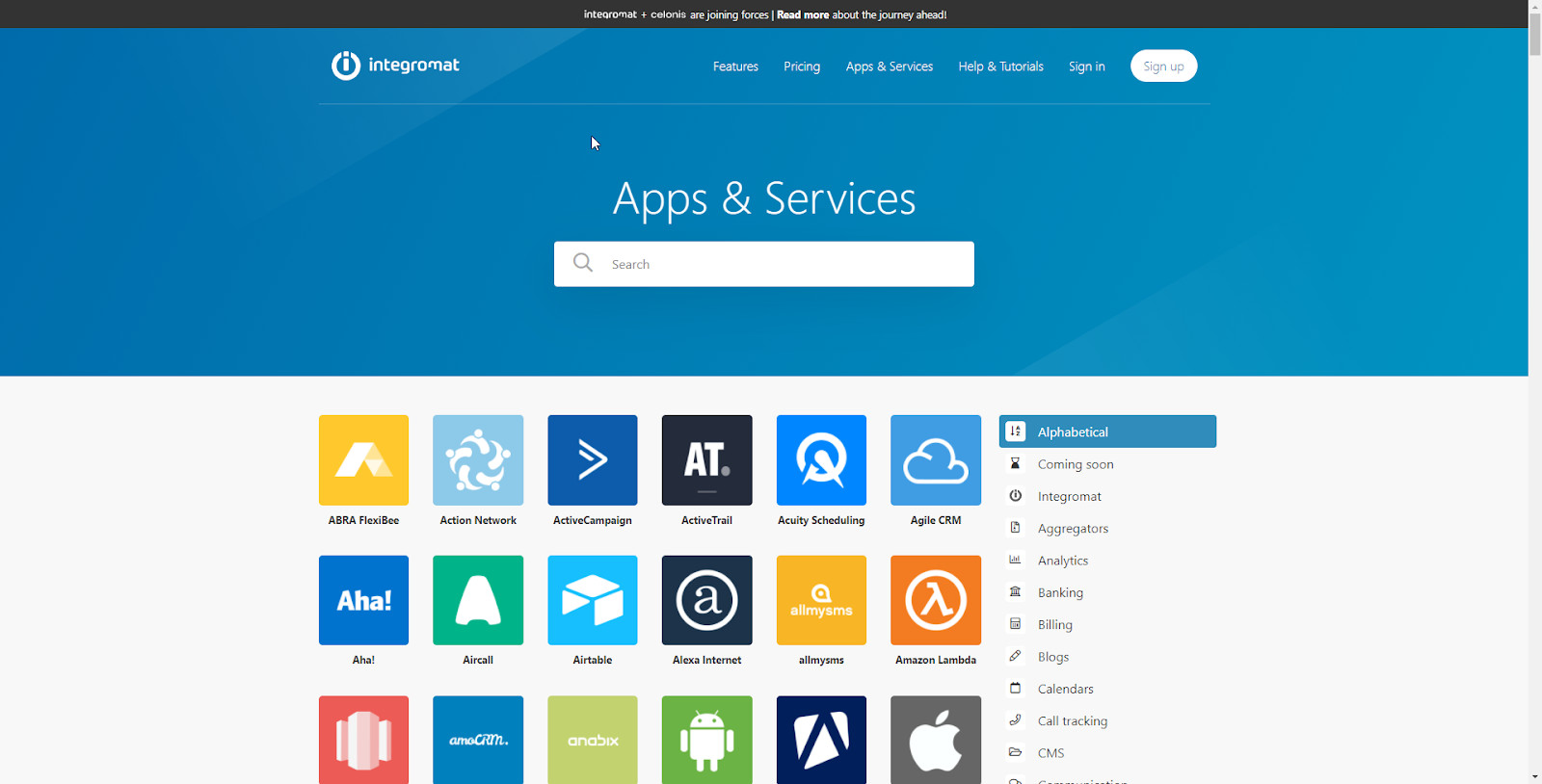
However you can’t just look at the results and say “yep, Zapier integrates with my app, so that’s a tick!”
Integrations are created differently.
Let’s look at the integrations for AirTable in Zapier and AirTable in Integromat.
Here are the actions supported by Zapier:
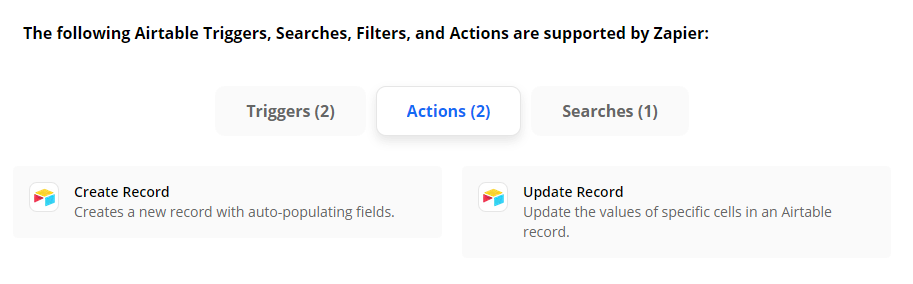
And the actions supported by Integromat:

You can see right away that in Zapier, you can’t delete a record.
There are loads of different examples of this in different integrations.
Sometimes even the actions or triggers themselves work differently.
For example, Zapier can only trigger on “New Record” in AirTable. But Integromat’s “Watch Records” trigger will fire on updated rows as well – something you can’t do in Zapier.
So yeah, it gets a little complicated. Just know that when comparing the platforms, there’s more to it than just checking off the box that it has an integration with your apps.
Feature comparison
There are tons of features in both of these platforms. So I’m not going to go into all of them otherwise this post would become huge.
Instead, let’s just look at a few important ways they differ. That way you can look over these are see which ones you really care about.
Process historical data
When you create a workflow in Integromat, it gives you the option to process data that happened from a specific date. This isn’t possible in Zapier without workarounds.

Winner: Integromat
Built-in Apps
Zapier has a suite of built-in apps that are very helpful in creating workflows.
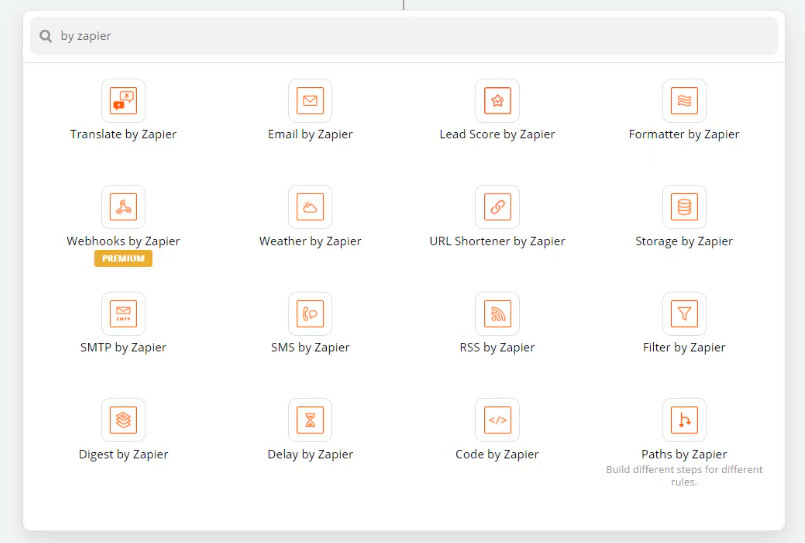
Some of these are simple like “Email by Zapier”, which simply sends an email. Some are super cool like “Lead Score by Zapier” which finds information about a person based on their email address.
“Formatter by Zapier” has a lot of smaller “mini-apps” that add functionality.
Most of Zapier’s tools are replicated in Integromat, but in different ways.
For example, if you wanted to replace a word in some text, in Zapier it’s part of Formatter.
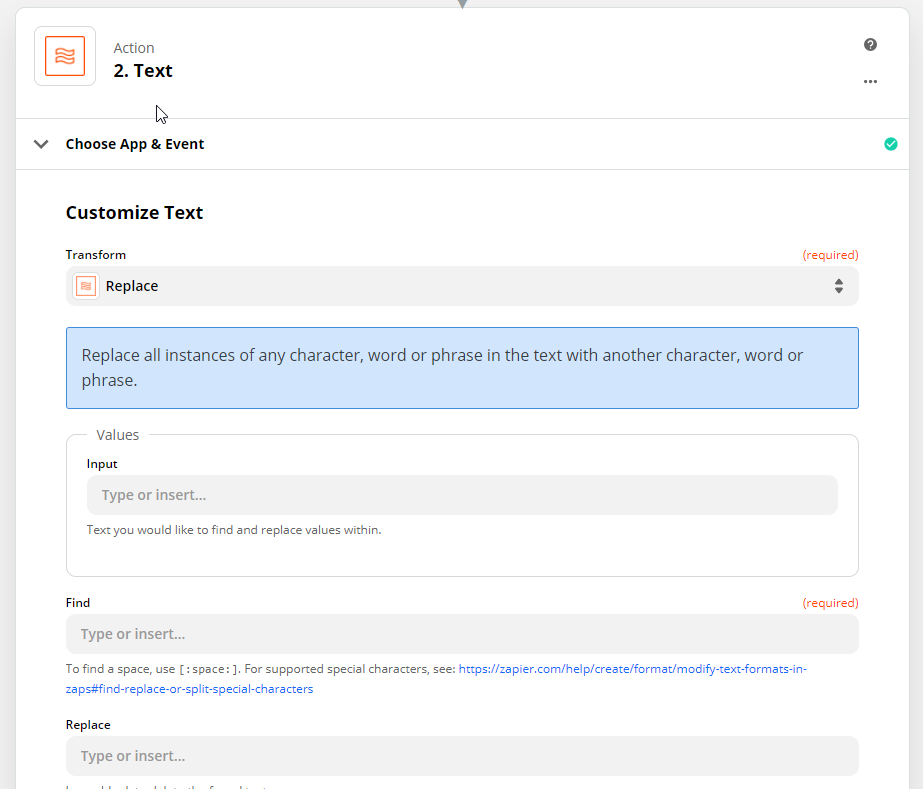
But in Integromat, it’s done with an inline function

But overall there are lots more tools built into Integromat.
Some examples:
- The ability to iterate over tabular data
- Creating multiple paths for the workflow to go down (Zapier has a very limited version of this)
- Repeating steps within an automation
- Deciding what to do when an error is encountered
- Making custom API calls to your apps
If you’re not technical, you may have had trouble reading that. And that’s the thing with Integromat. There is a load of power under the hood, but you kind of need to have had some kind of programming experience to understand how to use it.
Through the use of functions, modules and tools Integromat wins on the number of possibilities, but again they are much more complicated to use.
Winner: Integromat
Usability
While Integromat is more powerful, almost everything is just more complicated in it.
Creating a workflow in Zapier is pretty straightforward. You can tell they have put a lot of work into making it easy.

The setup is similar in Integromat. You still map info through from the trigger through to the action:
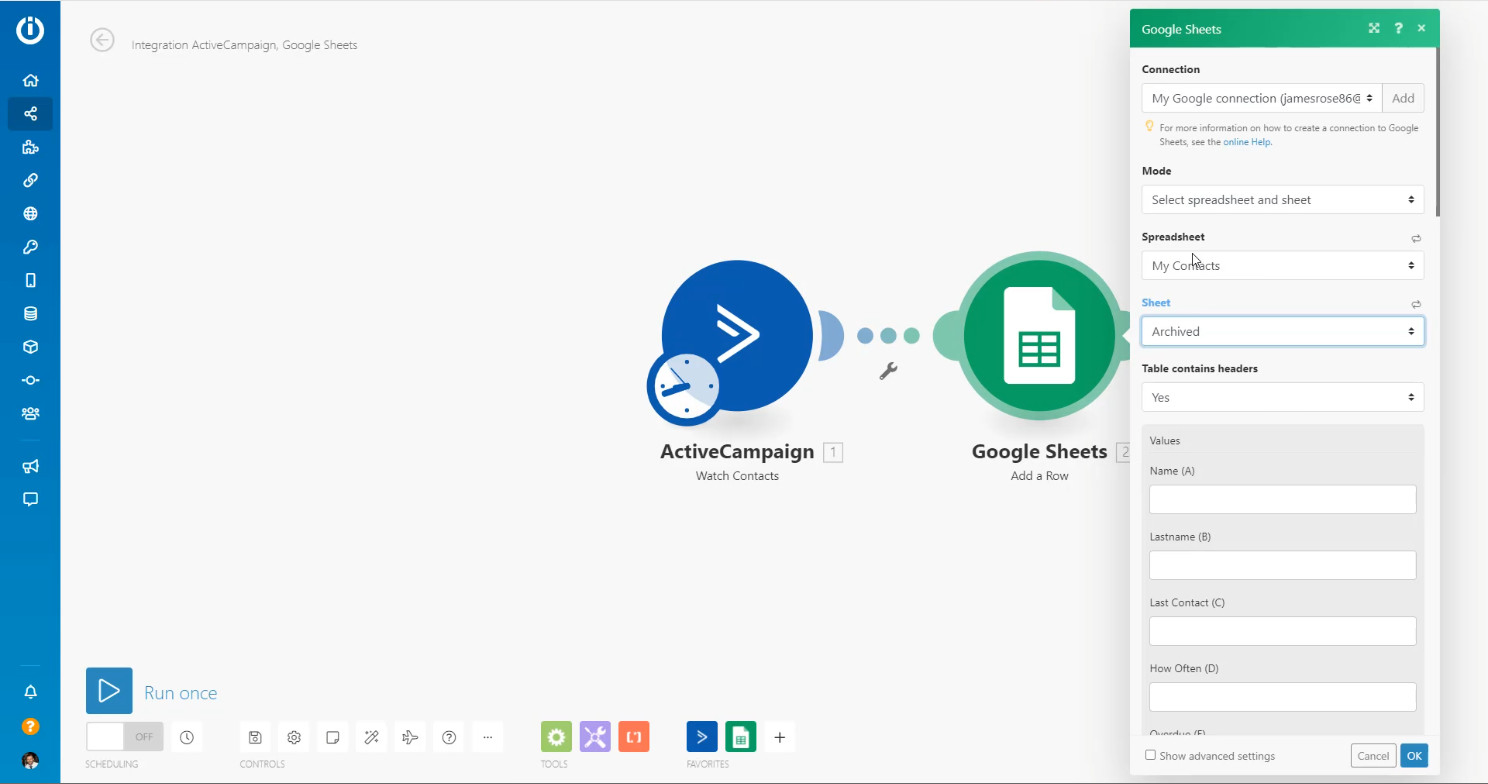
But even just in this simple process, there are differences.
For example, in Zapier you can search through the data you want to add.

If there are hundreds of data points, this is very valuable. You can’t do this in Integromat so you may end up endlessly scrolling through things looking for the data you want.
I find myself losing work in Integromat regularly because I’ve accidentally clicked off a popup instead of clicking “OK” in the corner. It throws out everything you’ve entered in the box. This is such a simple UI thing, but it costs me a lot of time.
Winner: Zapier
Testing and history
When you’re building a workflow in Zapier and want to test each step, you have to do it individually. It’s a bit of a pain.
In Integromat, you can run the workflow and watch it all happen in real time. This is SO much better for testing.
I recommend watching my video at around the 13-minute mark to see this in action.

The main way to test and debug Zapier zaps is through “Task History”.
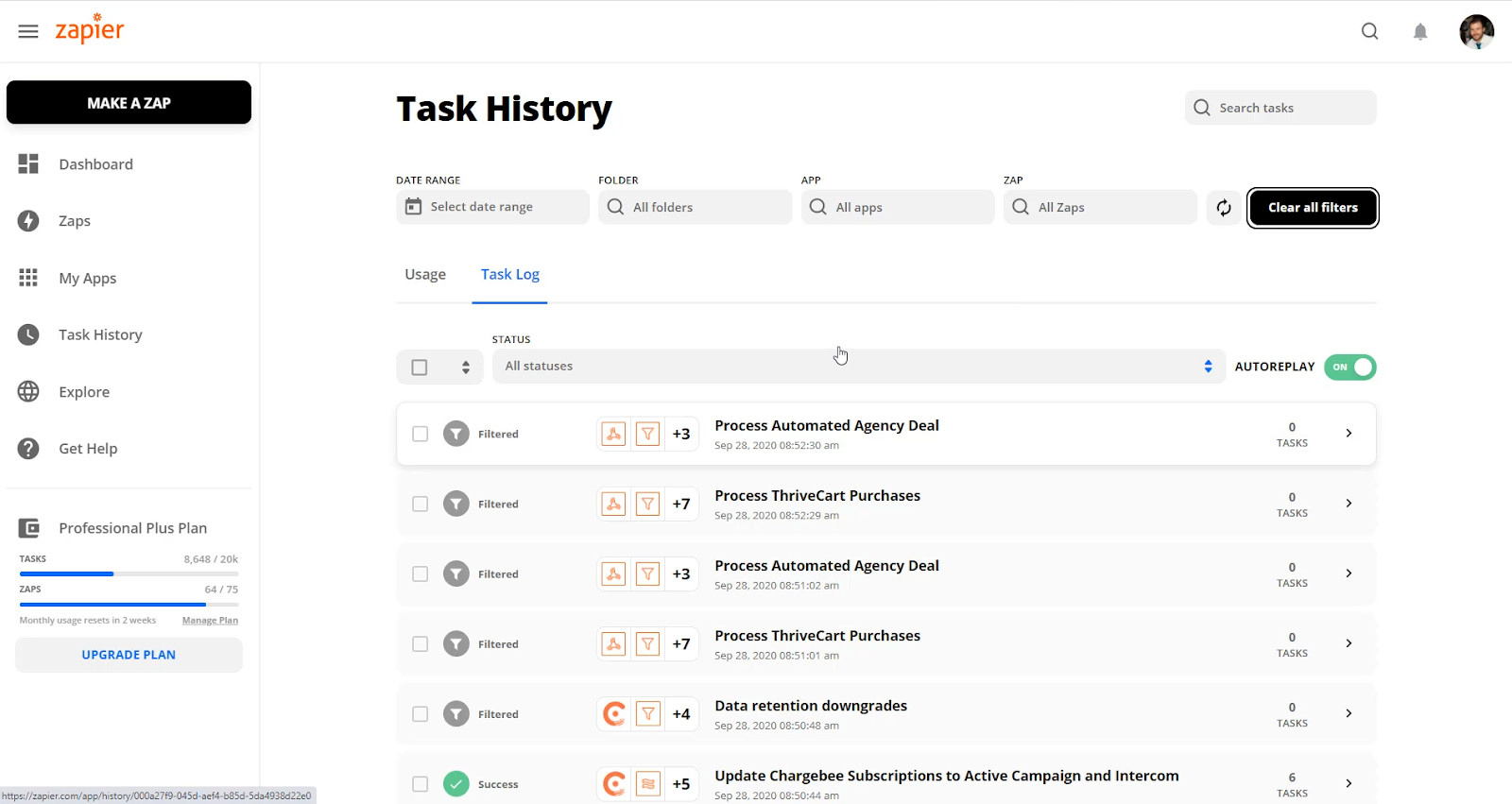
This is where you see all the data that has been moving through workflows.
Zapier has an amazing ability here.
You can search through any of the data that has gone through your workflows up to 3 months. So let’s say you know an automation went wrong with a specific contact.
You can search for their email address and Zapier will show you every workflow that has processed that person, so you can get in and find what went wrong.
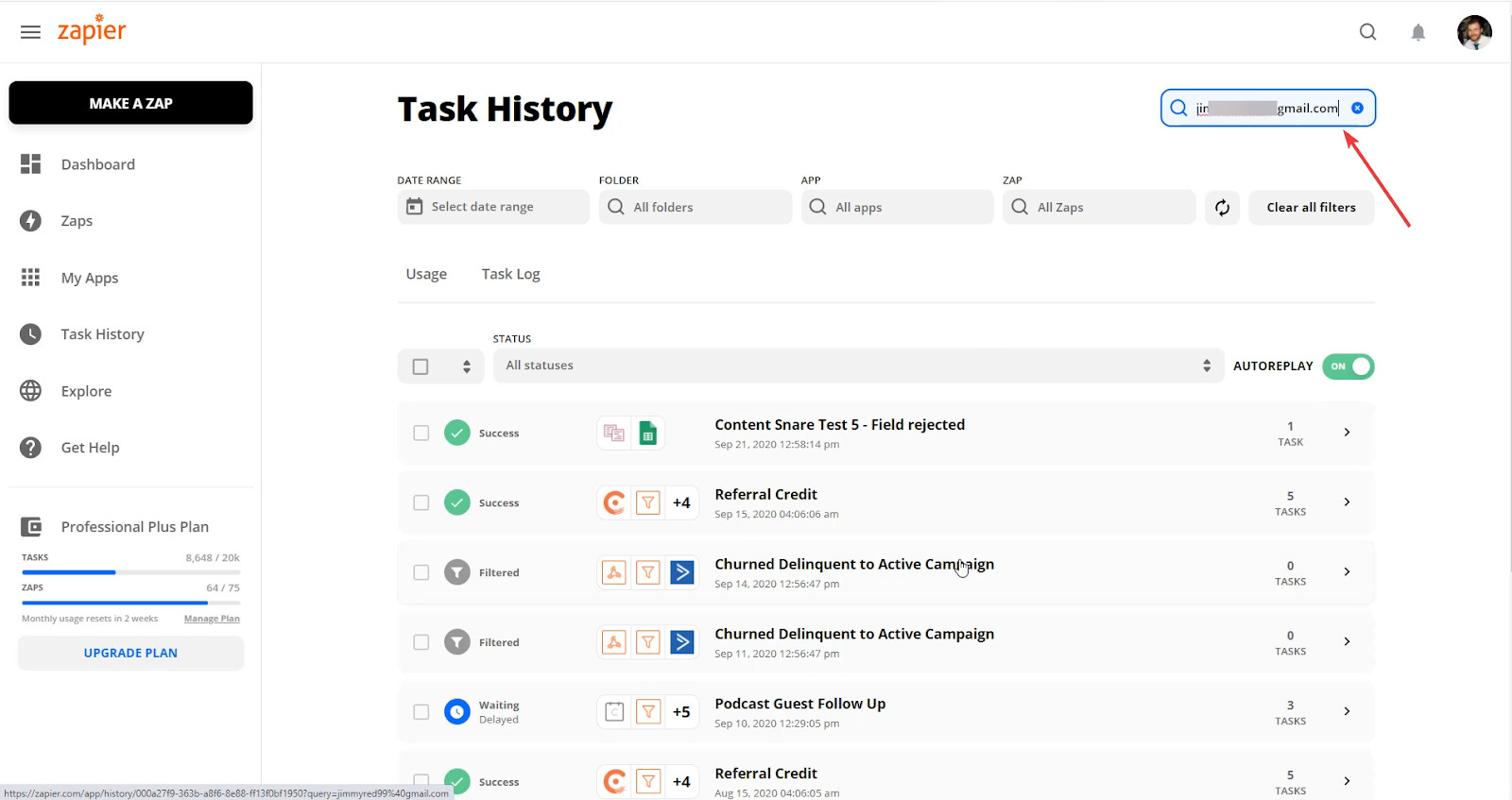
This is VERY handy and not possible in Integromat.
Winner: Tie
Pricing
Both platforms have a free plan. Integromat is a lot more generous as they don’t limit features.
Zapier restricts some features to higher plans – specifically the ability to auto replay and failed workflows and the ability to create “paths”. Auto-replay is quite important, so it’s disappointing to see that only on the plan that starts at $49/month.
Zapier also limit how many workflows you can have active at the same time, whereas Integromat only really care about the amount of “work” that your workflows do – pricing based on number of operations and size of data transferred.
Pricing can be a difficult comparison because each tool calculates pricing in different ways.
Zapier increases in cost based on number of “Tasks”. Where Integromat uses “Operations”. But these aren’t equal.
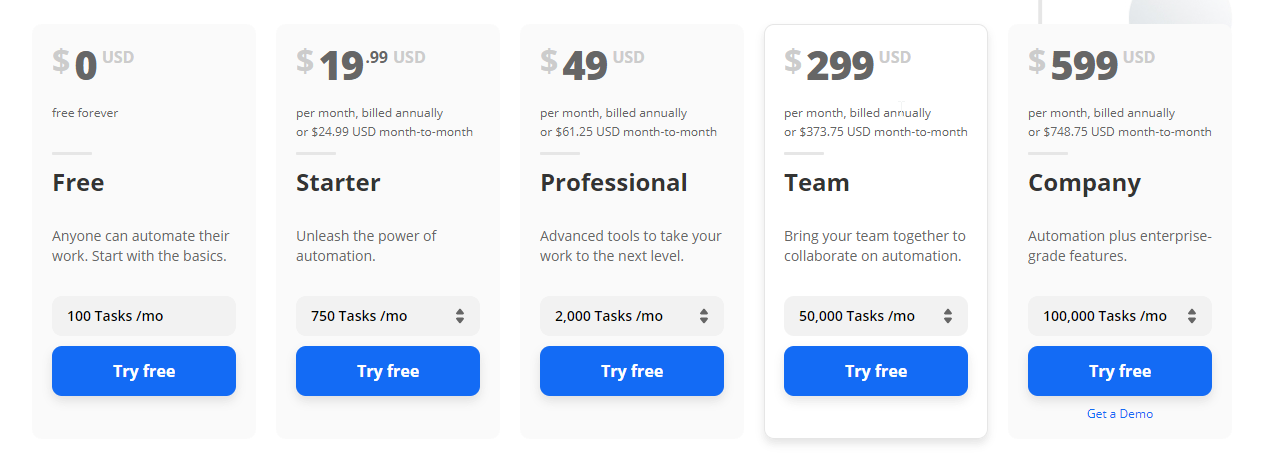
With Zapier, a task is counted:
- When an action is successful
- When a filter passes
So triggers are not counted, and filters that don’t pass aren’t counted.
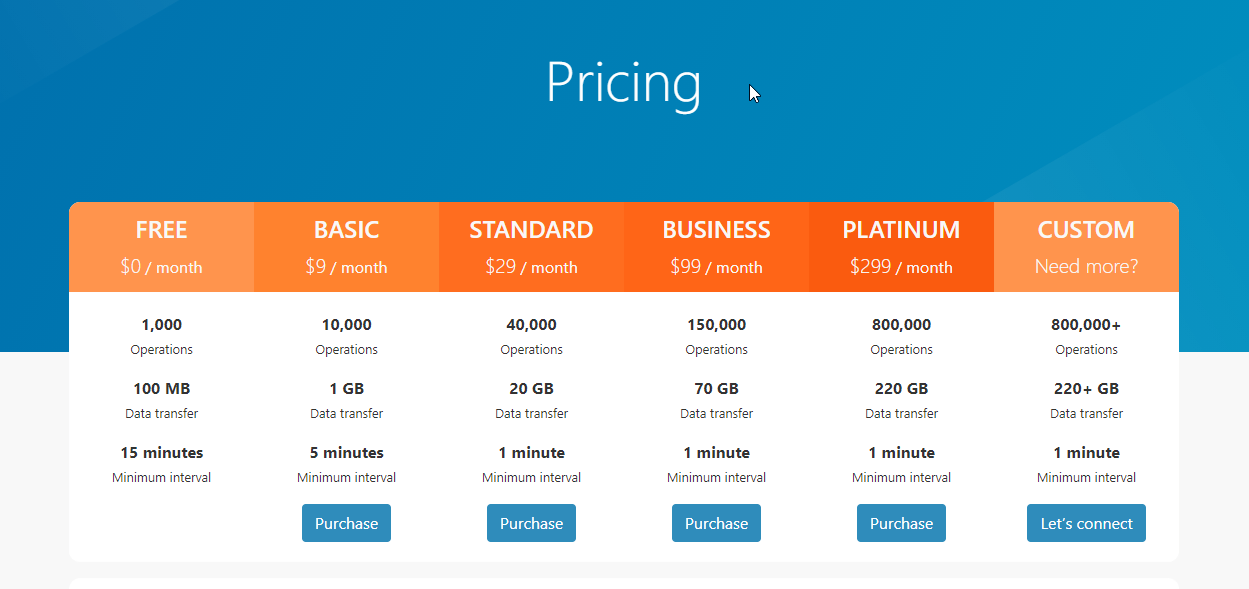
With Integromat an operation is counted:
- When a trigger is fired
- When an module runs
In this case, filters are not counted. Also, with Integromat, there are many things that can be done with an in-line function, like the ‘replace’ example above. This would use a task in Zapier, but not in Integromat.
Winner: Integromat
Complex workflows
Zapier is quite limited. You can generally only build linear workflows.
There is the ability to use ‘Paths’, which allows up to 3 different branches of a workflow. They are a bit clunky though, and only available on higher plans. Other than this, you have you use workarounds to get any kind of complex workflow capability.

Compare this to Integromat, where you can get basically as complicated as your own mind will let you.

Winner: Integromat
Advanced stuff
Finally, there are a few things that get into fairly advanced territory. It will come as no surprise that these are all Integromat features, as Zapier has forgone most advanced stuff in exchange for making the platform simpler.
Make an API call
Integromat has an action for every app that allows you to create your own API call. It uses the authentication you have already set up. This means that if you know what you’re doing, you get full access to the app’s API and it doesn’t matter if a certain trigger or action isn’t available – you just make it yourself.
Error handling
Integromat also includes modules which dictate what happens when an error happens in your workflow. So if something fails, you might stop the workflow, ignore it and continue, or take a totally different action. This isn’t at all possible in Zapier.
Winner: Integromat
Conclusion
These platforms are actually quite hard to compare. In my opinion it’s best knowing both, but if you’re just getting started, Zapier is easier to learn.
Overall Integromat is great for complex flows. You can visualise it all, watch it play out. But it’s harder to use, is frustrating at times and often requires a developer mind. While you can do a lot more with Integromat, most people won’t need this level.
Zapier is still powerful, easier to use and has more integrations.
Summary
Use Zapier for:
- More integrations
- Easier to use
Use Integromat for:
- More complex workflows
- Better pricing
To get started with Zapier, sign up here. To shortcut the learning process, grab my Zapier course.
To get started with Integromat, sign up here. Hopefully one day I’ll make an Integromat course too.