If you’re unsure how Zapier compares with IFTTT, this post is for you. We’ll dig into Zapier vs IFTTT and when you should use each platform.
This question comes up a lot. If you’re more of a video learner, this post has a video version which you can watch below.
In the simplest of terms…
IFTTT is more for personal, Zapier is more for business.
Of course there are exceptions, but if I had to break it down to one statement this is it.
Just by looking at their homepages, you’ll see this pretty quickly.
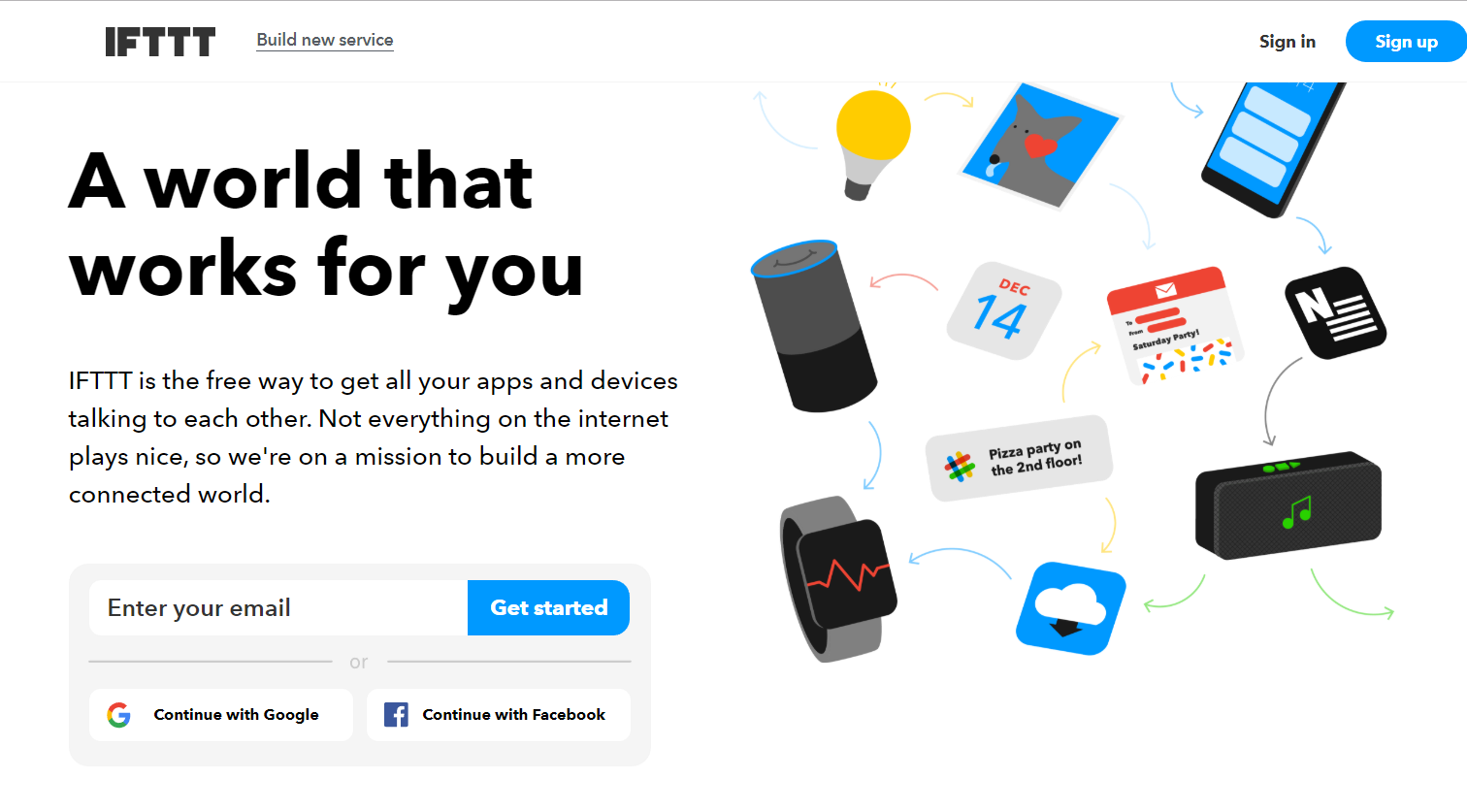
The IFTTT homepage shows a lot of difference devices like Alexa, smart watches, light bulbs, speakers and smart home devices. There are clear references to Internet of Things (IoT).
If you visit the IFTTT Services page, you’ll see a big list of everything they support. You’ll immediately see how many smart home type things are there. That said, there are still plenty of apps that are used in business like cloud storage and project management/to do list apps.
Compare this to Zapier… (pronounced like the work happier)
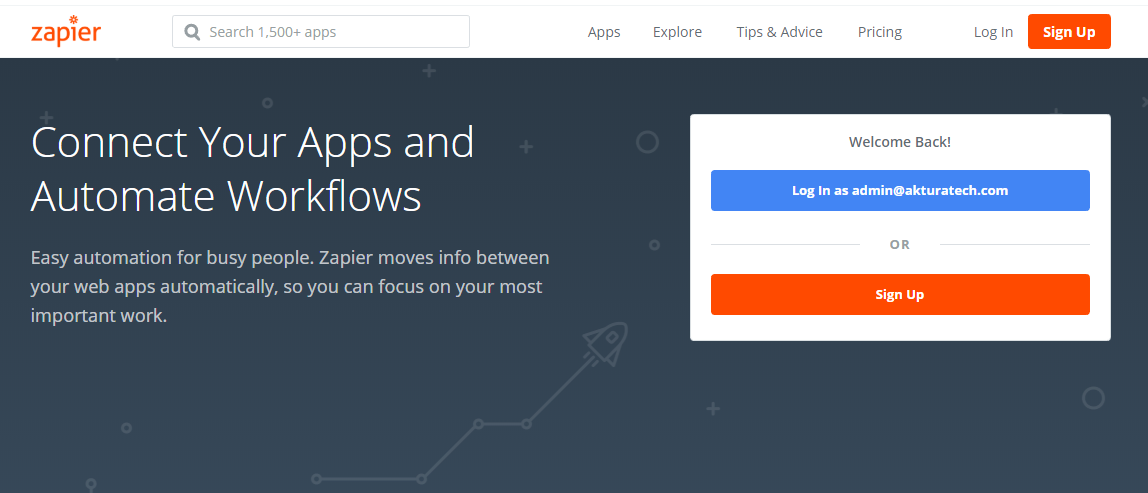
The Zapier homepage calls out busy people and mentions workflows. So clearly we’re in business territory here.
The Apps page on Zapier is the equivalent of IFTTT’s services. Right away you’ll see the focus on business apps. On this page, use the search at the top to find apps you’re already using to see what integrations are available.
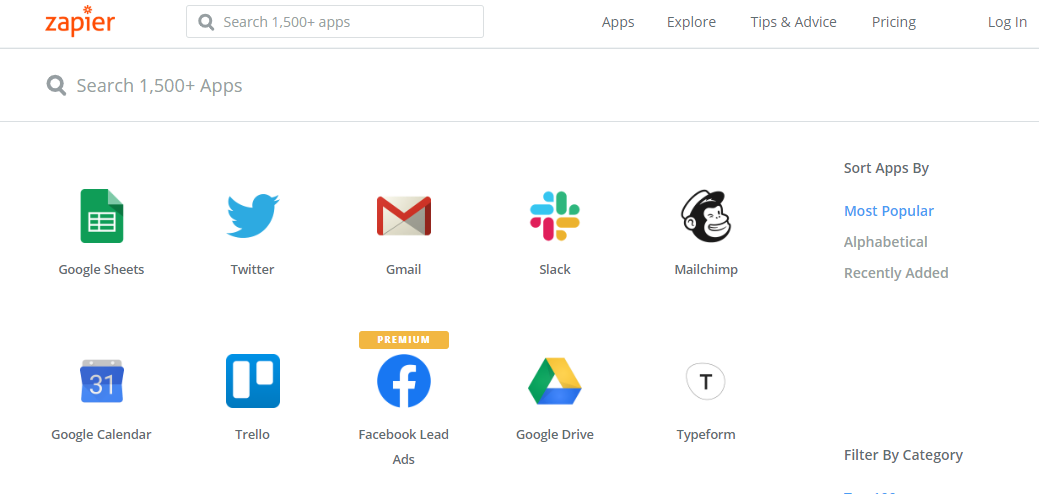
How workflows differ
The key difference between Zapier and IFTTT specific to automations is that:
In IFTTT, you only have one trigger and one action. In Zapier, it is possible to have multiple steps including actions, conditions and delays.
In IFTTT, a workflow is called an “Applet”. In Zapier, they are called a “Zap”.
An applet is very simple.
When something happens in one place, take one action.
In the example below, there is a trigger (left) for Google Home that fires when you say “Hey Google, add $ to my Trello”.
The action (right) says “Create a card” in Trello with whatever we said in place of the $ sign.
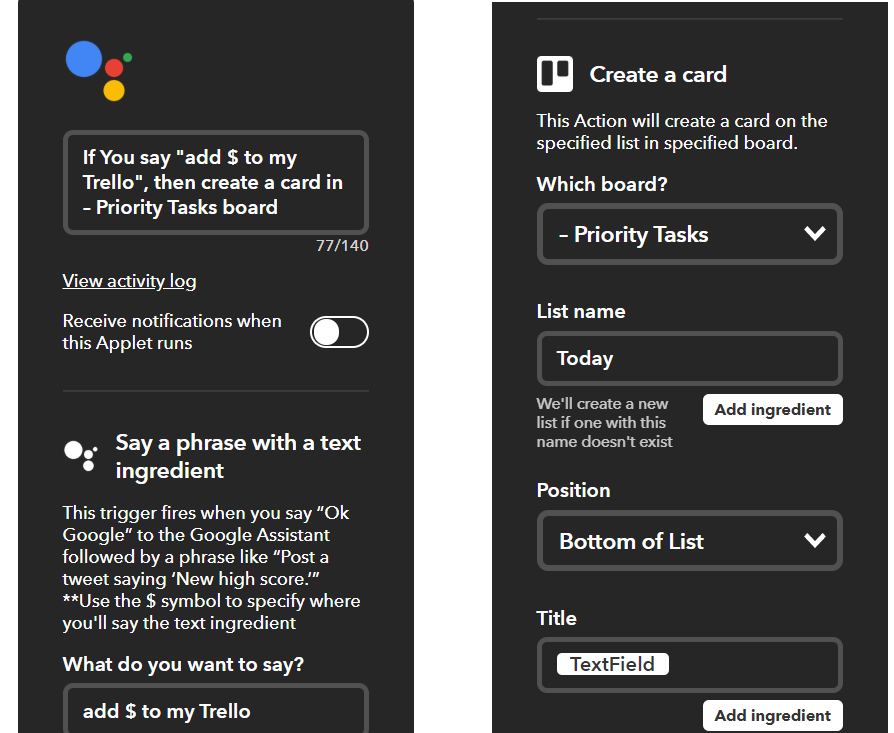
In the Zapier example below, we are catching a webhook, checking some conditions to see if we should continue, then creating a Bonjoro (an amazing tool for sending personal videos to clients).
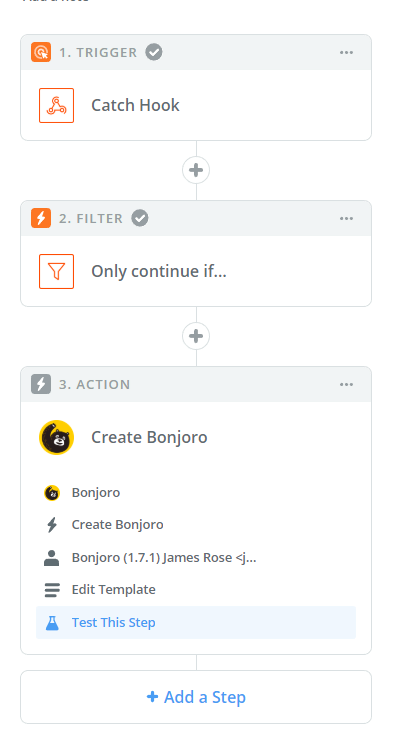
You may notice the “+” icons in between each step that indicate we can add even more steps and conditions.
In IFTTT, there are some workarounds like this one for creating delays, but having it built in to Zapier makes things much easier.
When I use IFTTT and Zapier
For the most part, I use Zapier for creating workflows in my business. That’s just because there are more possibilities, and many of my Zaps require multiple steps.
But there are still times I use IFTTT.
The first is when Zapier doesn’t support the app or device that I want.
For example, IFTTT has a great integration with Google Home where you can create a custom phrase like “Hey google, add $ to my Trello”. This isn’t possible in Zapier right now. So in this case you would have to use IFTTT to create theis custom phrase, which you could always fire over to Zapier to handle if needed.
Next is if I want to trigger something from a mobile phone.
IFTTT has a mobile app where you can add a “button” to your home screen that can be used to fire off an applet. Zapier have a Chrome extension that works in a similar way, but this doesn’t really compare to a mobile app.
Finally, I use IFTTT for simple tasks that I don’t want to use up a Zap for.
Zapier accounts are limited by the number of Zaps you can create. If I am approaching my plan’s Zap limit and only need a really basic trigger/action, I’ll see if it is possible in IFTTT. If so I’ll create it there to get more mileage from my Zapier account.
An example might be “Every Monday, add this task to my todo list”.
How to find ideas for IFTTT and Zapier
The best way to see what is possible is to explore both tools.
For IFTTT, check out the Services page to browse and search apps. On each page, scroll to the bottom to see the triggers and actions available.
Then explore the Discover page to see recipes for existing integrations. This is a great way to get your mind going about what is possible.
For Zapier, the Apps page lists all the apps. Again scroll to the bottom to see the triggers and actions that you can perform with that app.
On the Explore page, you can get ideas for Zaps by ticking apps on and off. In the example below, Trello, ActiveCampaign and AirTable are selected. It will only show Zaps that include these apps. This helps you see what you can do with apps you’re already using.
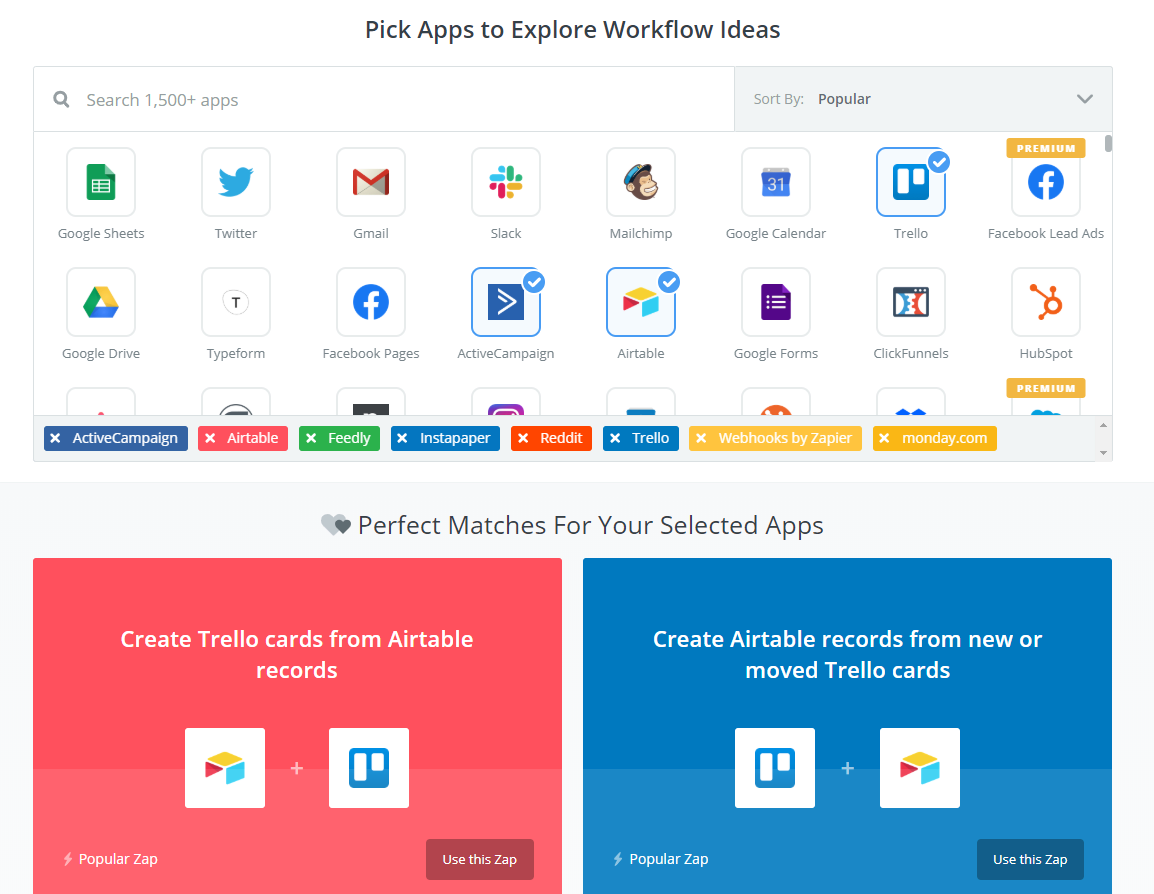
Wrapping up
I’m always interested to hear cool ways you’re integrating your apps. If you’ve done something you’re proud of, drop it in the comments.
Same goes if you have questions about Zapier vs IFTTT – drop them in below!